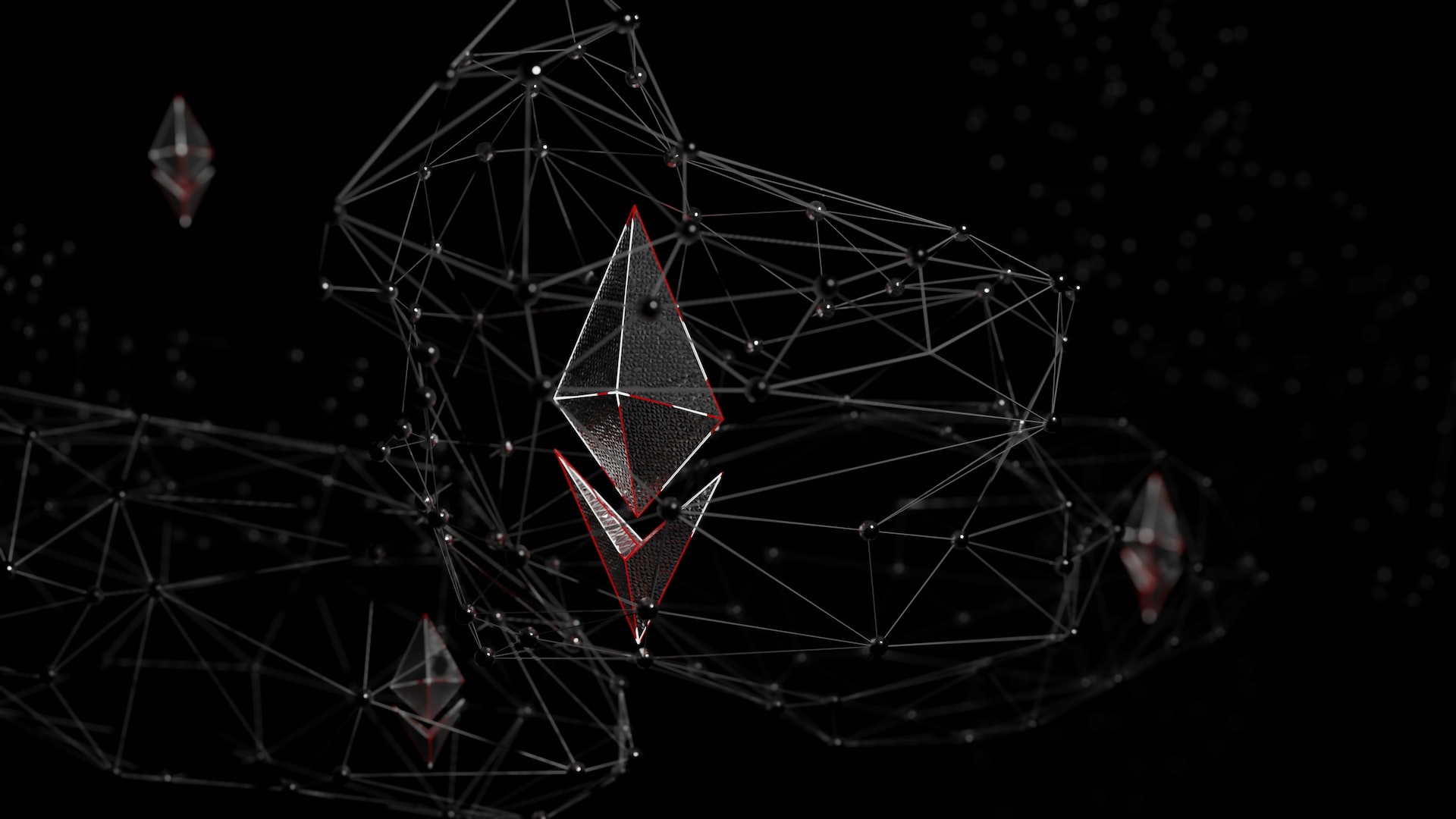第一次有机会参与现代文明社会的重要活动,自然要认真学习一番。直接目的是要为了新西兰和我接下来三年投一个有利于自己利益的选票。间接目的也是为了学习作为一个正常的人。
Labour 工党解读
Greens 绿党解读
National
Act NZ
并且总结以下方面
- 领导人
- 党派成员
- 接下来三年的计划
本文具有强烈的个人感情色彩,如有观看不适,请尽快关闭. 本文仅作为个人学习记录使用,也欢迎在许可协议范围内转载或使用,请尊重版权并且保留原文链接,谢谢您的理解合作. 如果您觉得本站对您能有帮助,您可以使用RSS方式订阅本站,这样您将能在第一时间获取本站信息.